CrossOver: Crosshair Overlay
A downloadable app for Windows and macOS

CrossOver allows you to place a customizable crosshair overlay above any application window.
Improve your aim and gain a competitive advantage with a permanent colored crosshair to mark center screen.
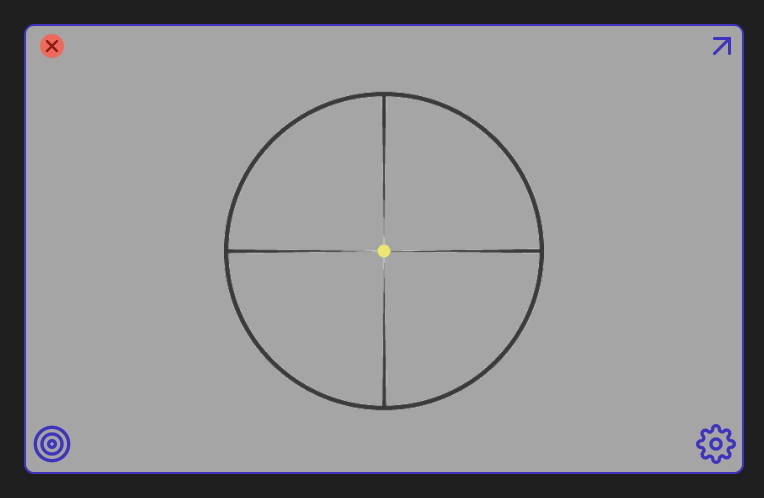
# Features
- Not bannable *
- Fast and lightweight
- Choose from tons of true-to-life sights
- Cross-platform: Windows, MacOS, and Linux support
- Support for multiple monitors
- Change your reticle to a Dot or Crosshair
- Create duplicate crosshairs to mark more than one spot
- Customize crosshair size, color, and opacity
- Customize SVG properties
- Light/Dark mode and custom app colors
- Persistent settings remember your choices automatically
- Automatically updates in the background to keep your features fresh (Mac and Windows only)
* Escape From Tarkov does not run with CrossOver
Other crosshair programs offer a single style or color option, and often don't allow you to reposition them. CrossOver is a small, unintrusive crosshair overlay which has plenty of configuration options to assist with aiming and vision of your crosshair. CrossOver offers a huge improvement to many games' default crosshairs for those with colorblindness or contrast issues.
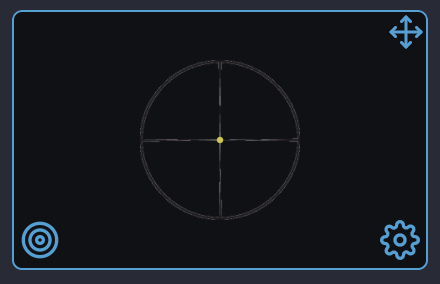
# Quick Start
- Choose a crosshair from over 50 included or drop a custom image
- Click and drag the crosshair to move Crossover around
- Double-click the bullseye ◎ to center
- Use <kbd>Control</kbd>-<kbd>Alt</kbd>-<kbd>Shift</kbd> and arrow keys for fine-tuning
- <kbd>Control</kbd>-<kbd>Alt</kbd>-<kbd>Shift</kbd>-<kbd>X</kbd> to lock in place
- <kbd>Control</kbd>-<kbd>Alt</kbd>-<kbd>Shift</kbd>-<kbd>R</kbd> to reset app settings
| Status | Released |
| Category | Tool |
| Platforms | Windows, macOS |
| Rating | Rated 5.0 out of 5 stars (1 total ratings) |
| Author | lacymorrow |
| Genre | Shooter |
| Tags | aim, aim-assist, crosshair, improvement, overlay, tool |
Download
Install instructions
macOS 10.10+, Linux, and Windows 7+ are supported.
Download the latest version of CrossOver from the releases page
Because this app is Free and Open-Source, we cannot afford to sign our code. This means Chrome may warn about an untrusted download, this is normal. Click the arrow icon -> Keep to finish downloading. Windows Defender and Mac Gatekeeper will prevent you from running the app the first time.
Download the .exe file. (CrossOver-Setup-x.x.x.exe)
Windows protected your PC.
- Click
More Info - Click
Run Anyway
Download the .dmg file. (CrossOver-x.x.x.dmg)
"CrossOver" cannot be opened because the developer cannot be verified.
- Locate the
CrossOverapp - Hold Control while you click the app icon, then choose Open from the shortcut menu
Download the file appropriate to your system. (.AppImage, .apk, .deb, .freebsd, .pacman, .rpm, .snap)
The AppImage needs to be made executable after download.
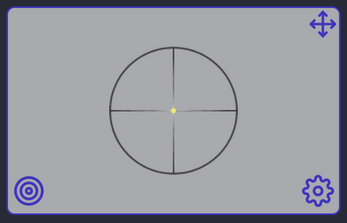

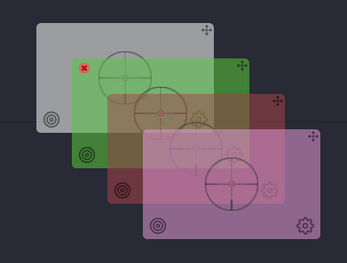
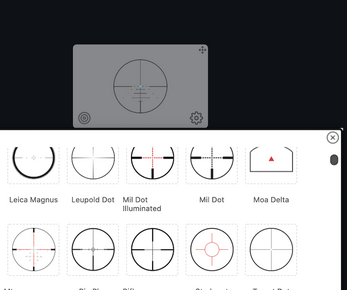
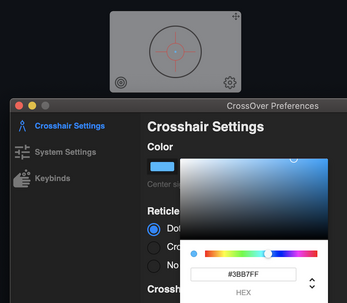
Comments
Log in with itch.io to leave a comment.
The placement is not precise enough :( It skips over the exact placement I want. It would be cool if you could hit shift while placing it to get prescision mode or smth.
can you say more? i'm happy to see if we could add the feature.
you should be able to use a keyboard shortcut to move the window by one pixel increments (ctrl+alt+shift+arrow)
Great free crosshair!! Works perfect !!
Thanks for your support and appreciation!
Lacy,
No problem at all. Appreciate the work!
I did start getting an error that pops up randomly (see pic)
I've used the program for quite some time now and this just started a couple weeks ago.
Any idea how I can fix this? It doesnt crash the program or anything it just pops up randomly.
Appreciate it!
Yep, known issue, just download the latest version from https://github.com/lacymorrow/crossover/releases
THANK YOU VERY MUCH!!
Please consider donating (https://opencollective.com/crossover) ❗️❗️
Donations will ensure the following:
🔨 Long term maintenance of the project
🛣 Progress on the roadmap
🐛 Quick responses to bug reports and help requests